Relationships
From: DeannaG20 Apr 2017 18:09
To: ALL1 of 2
Relationships allows you set a variety of controls for who can see or communicate with your and who's posts you want to see and who's you don't.
The first set of controls you see allow you to search for someone.
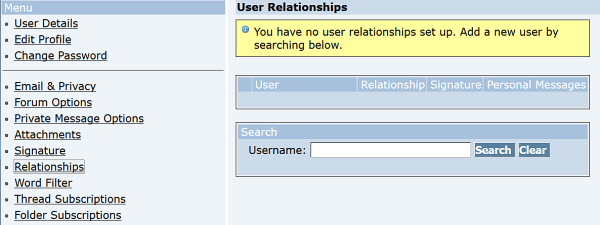
You can even put just the first letter into the search box and click Search, and it will give you a list of all system members whose nickname or username begin with the letter.
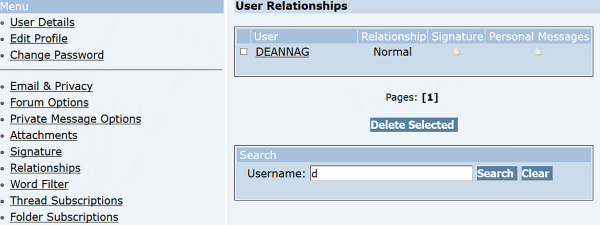
The first set of controls you see allow you to search for someone.
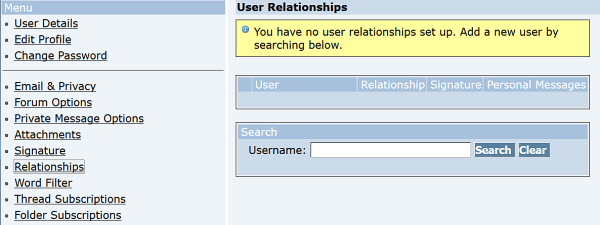
You can even put just the first letter into the search box and click Search, and it will give you a list of all system members whose nickname or username begin with the letter.
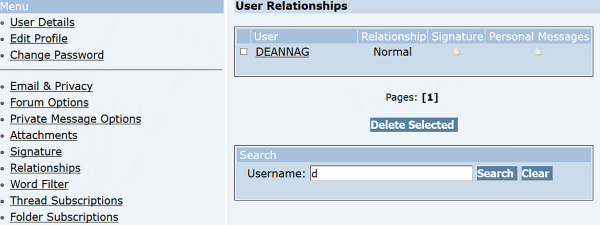
From: DeannaG20 Apr 2017 18:30
To: ALL2 of 2
Now you click on the name and your relationship controls will open for you.
With these controls you choose to mark people as a Friend, Normal, Ignored, or just Ignored completely.
Friend posts will be marked to bring them to your attention.
Normal users will not have any special mark.
Ignored users posts will appear deleted.
Ignored Completely users any threads and posts to or from the user will appear deleted .
You can also choose to display or ignore the user's signature, and whether or not they can send you private messages. There is even a button at the bottom for you to preview their signature to help decide if you want to see it or not.
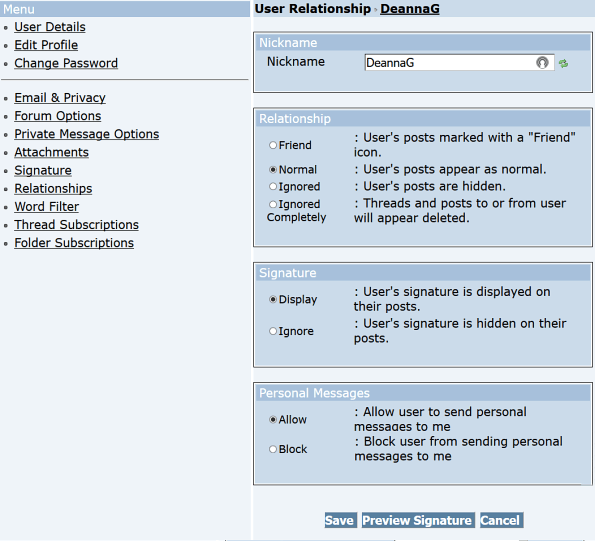
When you have thing as you want them, click Save and you're done.
You can use these controls at any time to edit your relationship status with any user.
With these controls you choose to mark people as a Friend, Normal, Ignored, or just Ignored completely.
Friend posts will be marked to bring them to your attention.
Normal users will not have any special mark.
Ignored users posts will appear deleted.
Ignored Completely users any threads and posts to or from the user will appear deleted .
You can also choose to display or ignore the user's signature, and whether or not they can send you private messages. There is even a button at the bottom for you to preview their signature to help decide if you want to see it or not.
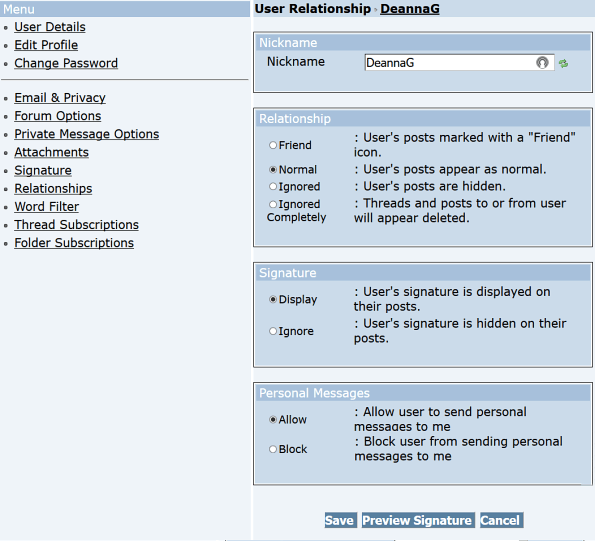
When you have thing as you want them, click Save and you're done.
You can use these controls at any time to edit your relationship status with any user.