Word Filter
From: DeannaG20 Apr 2017 18:08
To: ALL1 of 1
Word Filter controls give you the choice of seeing or not seeing certain words other users may use in post titles or post content you don't want to see, such as adult content language.
To add a word to your personal word filter click the Add New button.
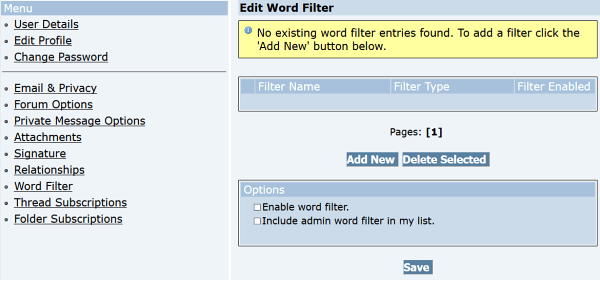
These are the controls which open after you click the Add New button.
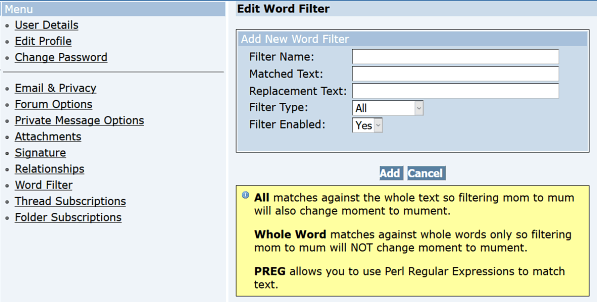
You give your filter a name.
Type the word into the input box Matched Text.
Type what you want to show instead, if anything, in Replacement Text.
Choose a filter type. The types are explained in the yellow information box.
Choose to enable the filter by choosing Yes or No from the drop down.
Click Add and you're done.
You can have any few or as many words in your word filter as you want, and you can edit your word filter at any time.
You can also choose whether or not to include the forum administrator's word filter as well.
To add a word to your personal word filter click the Add New button.
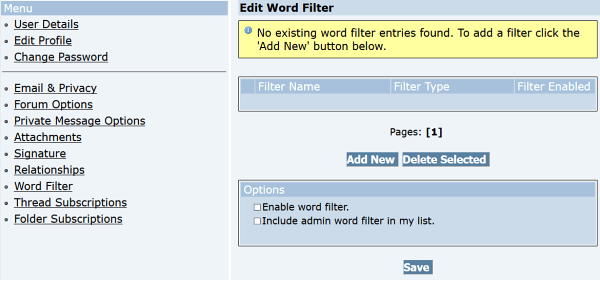
These are the controls which open after you click the Add New button.
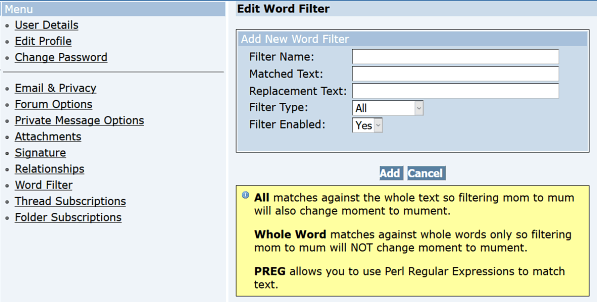
You give your filter a name.
Type the word into the input box Matched Text.
Type what you want to show instead, if anything, in Replacement Text.
Choose a filter type. The types are explained in the yellow information box.
Choose to enable the filter by choosing Yes or No from the drop down.
Click Add and you're done.
You can have any few or as many words in your word filter as you want, and you can edit your word filter at any time.
You can also choose whether or not to include the forum administrator's word filter as well.