Thread Subscriptions
From: DeannaG20 Apr 2017 20:38
To: ALL1 of 1
Thread Subscriptions allows you to see a list of all threads you're ignoring, interested in, or have subscribed to from the message board of the forum.
You actually make these choices on the message board itself, between the bottom post of the thread and the forum's stats section.
Note: The forum owner must have forum stats set to display for their forum, and you must have chosen to view forum stats for the stats section to be seen at the bottom of the message board. If not, the forum's stats section will not show, and will be replaced by the interests section right below the threads post.
You can choose to Ignore a thread and you won't see it.
Leave it as Normal and it will show as any other thread.
Mark it as Interested, and it will receive a special mark to make it easier to find.
Subscribe to it and receive notices when new posts are made to the thread
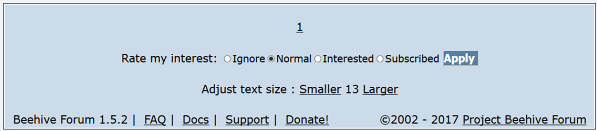
In My Controls: Thread Subscriptions you can view threads you've marked as Ignored, Interested, and ones you've Subscribed to by making a selection from the the provided drop down, then click Go.
You can even edit your selections by checking the box to the left and clicking Reset Selection. This will return the thread to the Normal status and remove it from the list in Thread Subscriptions.
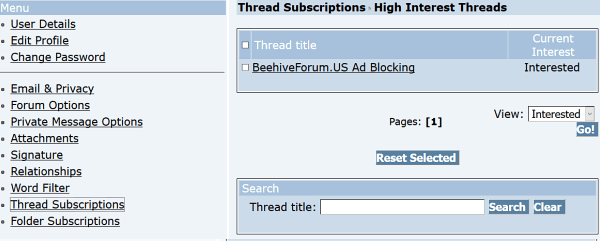
You can add or remove threads from you lists at any time.
You actually make these choices on the message board itself, between the bottom post of the thread and the forum's stats section.
Note: The forum owner must have forum stats set to display for their forum, and you must have chosen to view forum stats for the stats section to be seen at the bottom of the message board. If not, the forum's stats section will not show, and will be replaced by the interests section right below the threads post.
You can choose to Ignore a thread and you won't see it.
Leave it as Normal and it will show as any other thread.
Mark it as Interested, and it will receive a special mark to make it easier to find.
Subscribe to it and receive notices when new posts are made to the thread
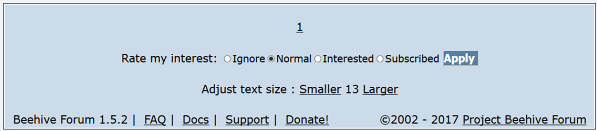
In My Controls: Thread Subscriptions you can view threads you've marked as Ignored, Interested, and ones you've Subscribed to by making a selection from the the provided drop down, then click Go.
You can even edit your selections by checking the box to the left and clicking Reset Selection. This will return the thread to the Normal status and remove it from the list in Thread Subscriptions.
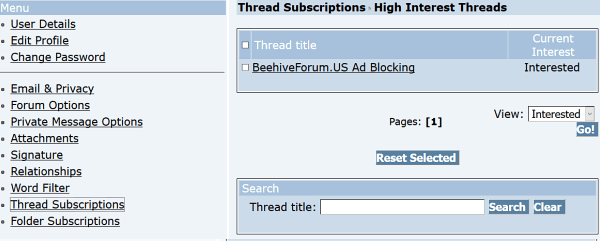
You can add or remove threads from you lists at any time.