Using Search
From: DeannaG28 Apr 2017 16:00
To: ALL1 of 1
Searching a Beehive Forum message board is easy.
Look for the link Search in the left frame and click on it. The search tools will open in the right frame.
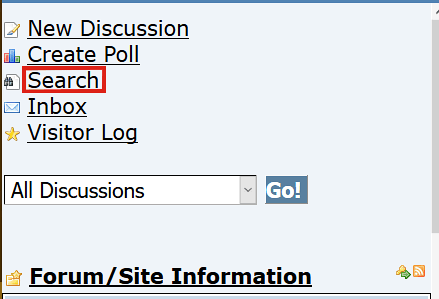
Below is what you will see in the right frame of the message board. You can search by keywords and username posted to or started by. You can choose to search a certain folder, within a certain time frame, order your results by folder, author, replies, relevancy. You can decide if you want to see older or newer posts first, and even group the search results by thread.
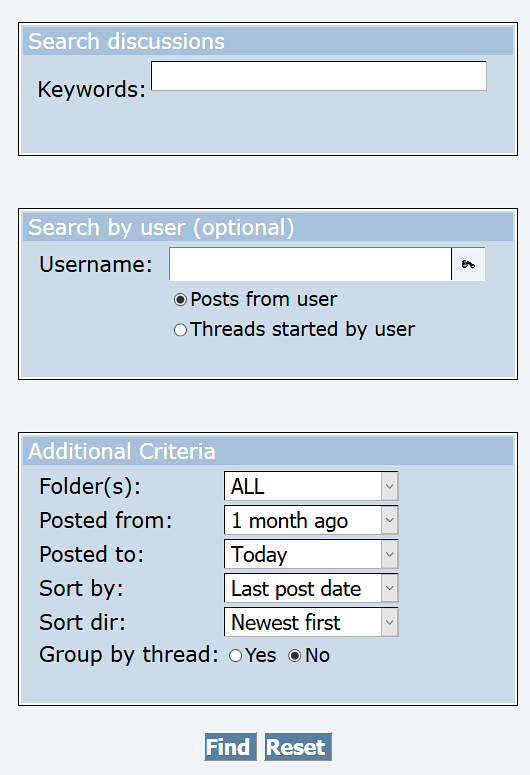
Enter your search information and click Find, and your results will appear in the left frame. If you want to do another search, simply click Reset and start again.
If you're not sure how to spell the name of the person you want to use the Search by person option, you can click the little binoculars and new window will open for you to search for them.
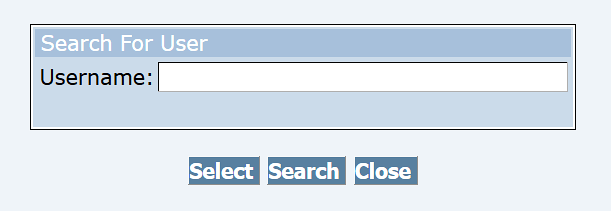
You can even enter a single letter or number and search will show all users with a username or nickname starting with the letter or number. Look through the list, when you find the person you want, select them by clicking the dot next to their name and click on the Select button. The person's name will be placed in the Search by user option of the message board search. To close the user search window, click Close or click the X in the upper right corner edge of the window.
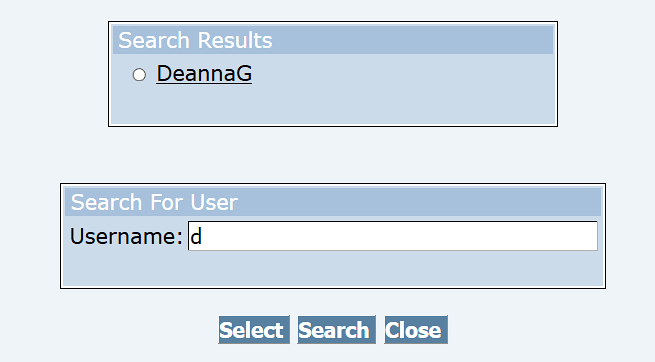
To return to the main message board after you're done searching, click the Messages link in the forum's navigation bar.
Look for the link Search in the left frame and click on it. The search tools will open in the right frame.
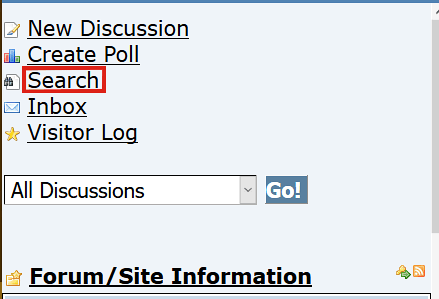
Below is what you will see in the right frame of the message board. You can search by keywords and username posted to or started by. You can choose to search a certain folder, within a certain time frame, order your results by folder, author, replies, relevancy. You can decide if you want to see older or newer posts first, and even group the search results by thread.
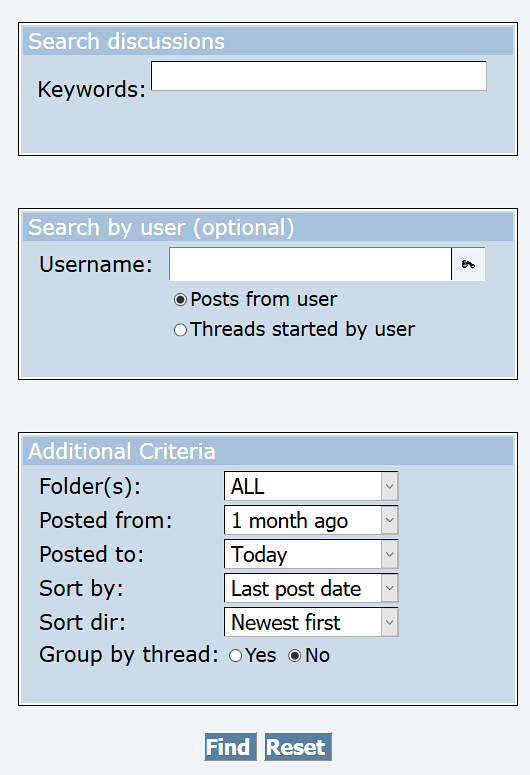
Enter your search information and click Find, and your results will appear in the left frame. If you want to do another search, simply click Reset and start again.
If you're not sure how to spell the name of the person you want to use the Search by person option, you can click the little binoculars and new window will open for you to search for them.
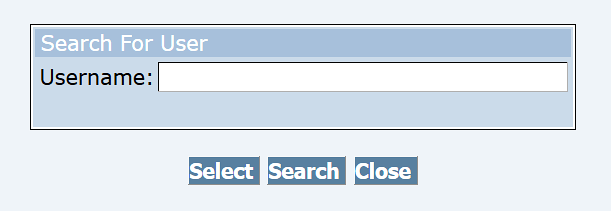
You can even enter a single letter or number and search will show all users with a username or nickname starting with the letter or number. Look through the list, when you find the person you want, select them by clicking the dot next to their name and click on the Select button. The person's name will be placed in the Search by user option of the message board search. To close the user search window, click Close or click the X in the upper right corner edge of the window.
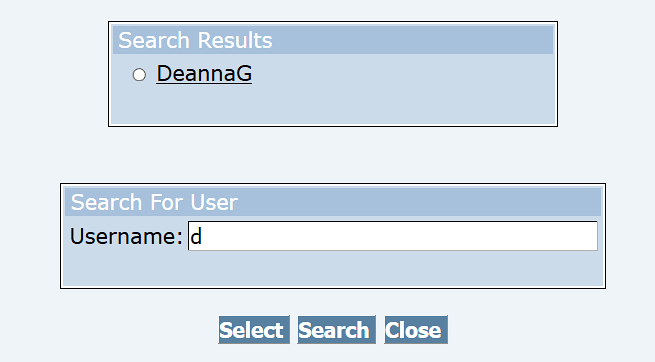
To return to the main message board after you're done searching, click the Messages link in the forum's navigation bar.