How to Register
From: DeannaG12 Apr 2017 12:55
To: ALL1 of 3
Registering with a Beehive Forum system is easy.
Enter the forum and look in the navigation bar just below the header for Register and click on it.
If the system or forum owner has decided there should be a set of rules for the system or forum, you'll be presented with a set of rules you must agree to before registering.
It will look something like the image below.
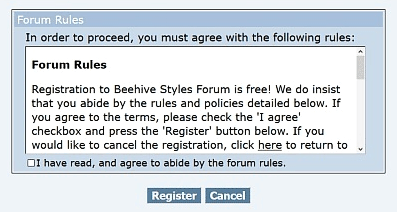
In most cases you will need to agree to these rules to continue in the registration process. Once you've agreed to the forum rules, click the Register button and you'll be taken to the next screen.
Here you will be able to enter your registration information and set some of your personal preferences.
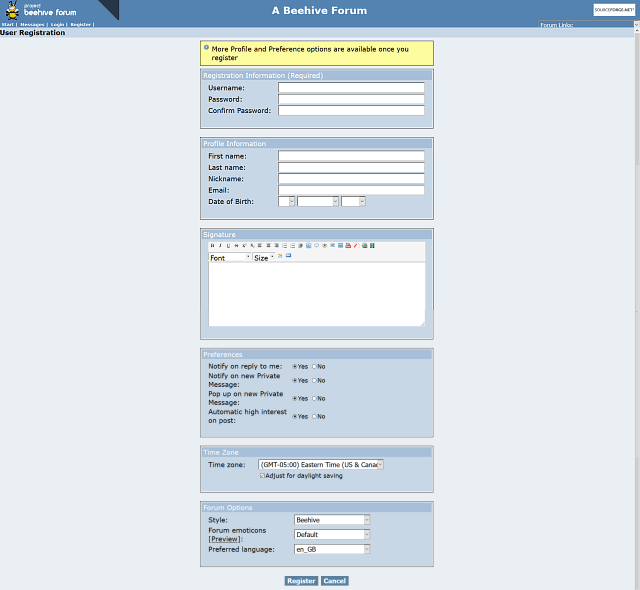
Enter the forum and look in the navigation bar just below the header for Register and click on it.
If the system or forum owner has decided there should be a set of rules for the system or forum, you'll be presented with a set of rules you must agree to before registering.
It will look something like the image below.
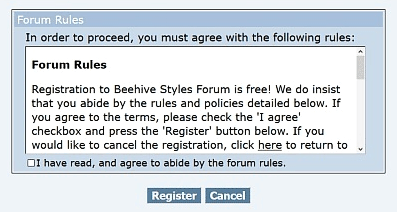
In most cases you will need to agree to these rules to continue in the registration process. Once you've agreed to the forum rules, click the Register button and you'll be taken to the next screen.
Here you will be able to enter your registration information and set some of your personal preferences.
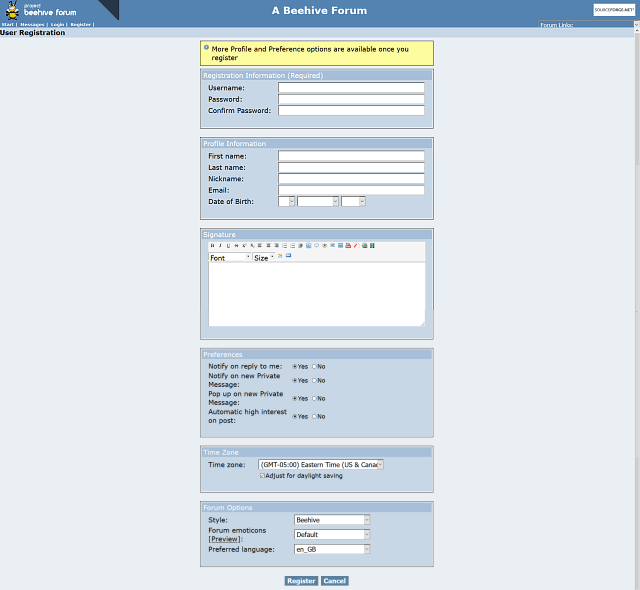
From: DeannaG12 Apr 2017 13:01
To: ALL2 of 3
The top part of this section handles your personal information. You choose your username. If the username you want is already taken, or not allowed, it will tell you and you can choose another. You will also choose your password and confirm it by entering it a second time.
You will also fill in your basic user profile information. After you've registered, you can choose who can and cannot see your profile information in your Email & Privacy settings in My Controls.
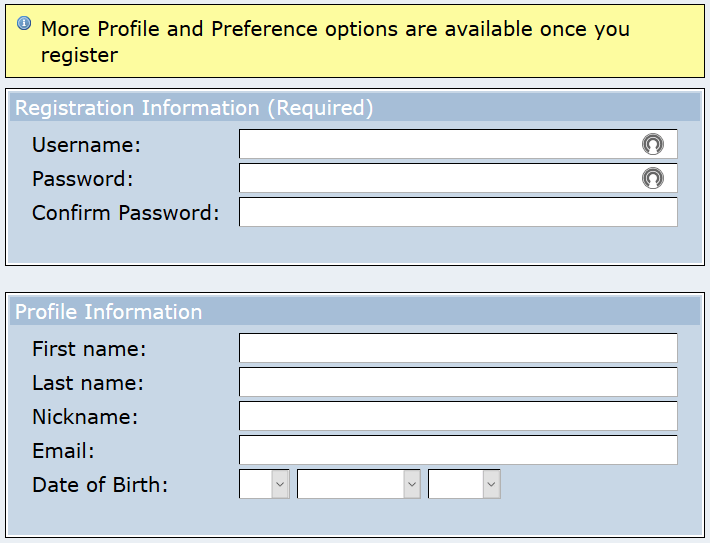
The next section will help you set up your signature and some of your notification and contact preferences, as well as whether or not you want to your posts marked as high interest for you to more easily keep track of them.
You signature can be created using the WYSIWYG editor shown here, or by clicking on the blue HTML button, you can enter your own HTML and CSS.
Special note: On a Beehive Forum system with more than one forum on it, you can set your signature to be used in all forums on the system, or just in the forum you're visiting at the time. You can also have a different signature in each forum of the system. These controls are found in your My Controls section in each forum.
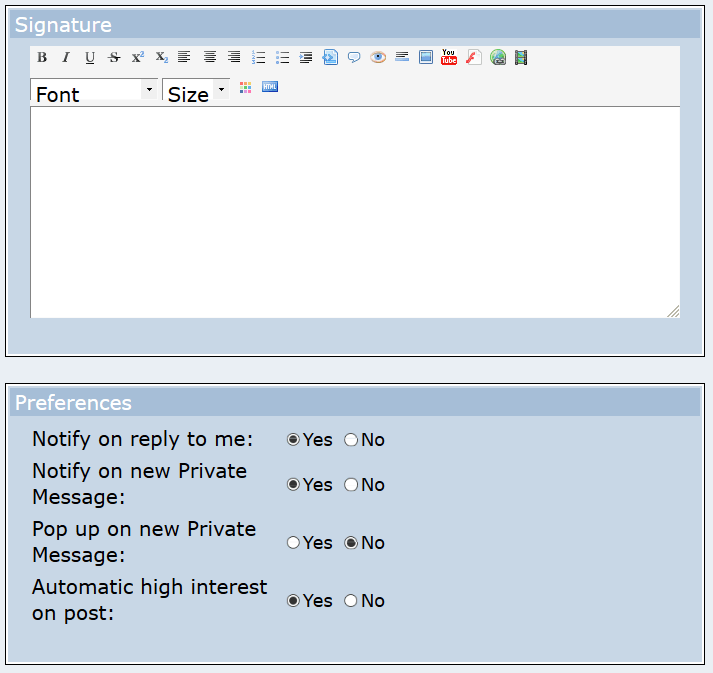
You will also fill in your basic user profile information. After you've registered, you can choose who can and cannot see your profile information in your Email & Privacy settings in My Controls.
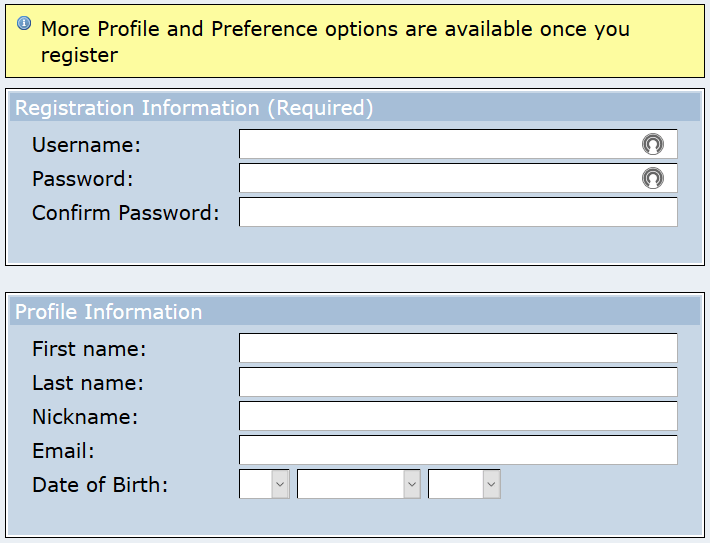
The next section will help you set up your signature and some of your notification and contact preferences, as well as whether or not you want to your posts marked as high interest for you to more easily keep track of them.
You signature can be created using the WYSIWYG editor shown here, or by clicking on the blue HTML button, you can enter your own HTML and CSS.
Special note: On a Beehive Forum system with more than one forum on it, you can set your signature to be used in all forums on the system, or just in the forum you're visiting at the time. You can also have a different signature in each forum of the system. These controls are found in your My Controls section in each forum.
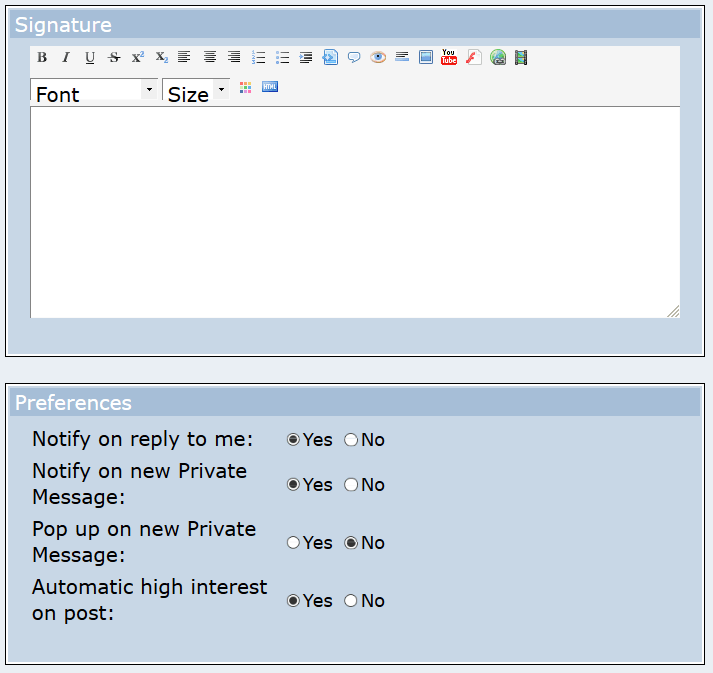
From: DeannaG12 Apr 2017 13:16
To: DeannaG
3 of 3
The last sections have to do with setting your time and choosing a few of your basic forum preferences.
The Forum Options section is only a small preview of the many control and viewing options Beehive offers users. Each person can view a Beehive forum using whatever style is available on the system they're using. They can choose to use any available emoticon package offered on the system, and choose a language.
Note: At this time Beehive comes with British English. However, you're welcome to translate it into other languages and submit the translations at Teh Forum to Matt. Beehive is 100% volunteer driven and free. :)
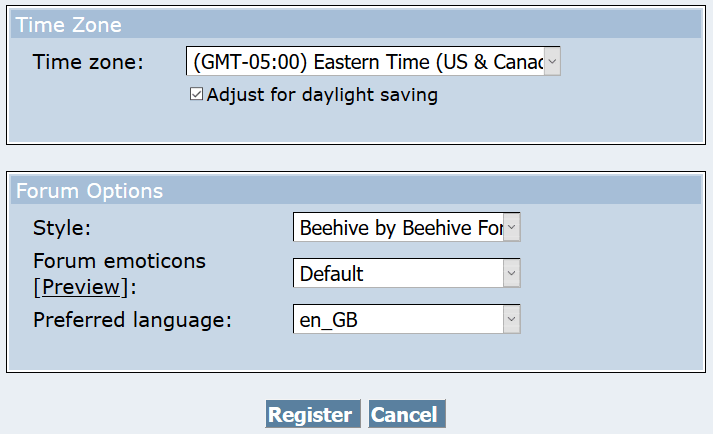
Once you've made your selections, click Register and an email will be sent to the email address you provided in the first section. Use the provided link in the email to confirm your email address, and registration is complete.
Note: In some cases the owners of the website using Beehive Forum may have it set up for an Administrator to do a final clearance for you to begin posting on their Beehive Forum system.
After account creation, until registration is complete with either set up, you will have limited access to the forum system. You will not be able to post, share links, or a number of other things.
The Forum Options section is only a small preview of the many control and viewing options Beehive offers users. Each person can view a Beehive forum using whatever style is available on the system they're using. They can choose to use any available emoticon package offered on the system, and choose a language.
Note: At this time Beehive comes with British English. However, you're welcome to translate it into other languages and submit the translations at Teh Forum to Matt. Beehive is 100% volunteer driven and free. :)
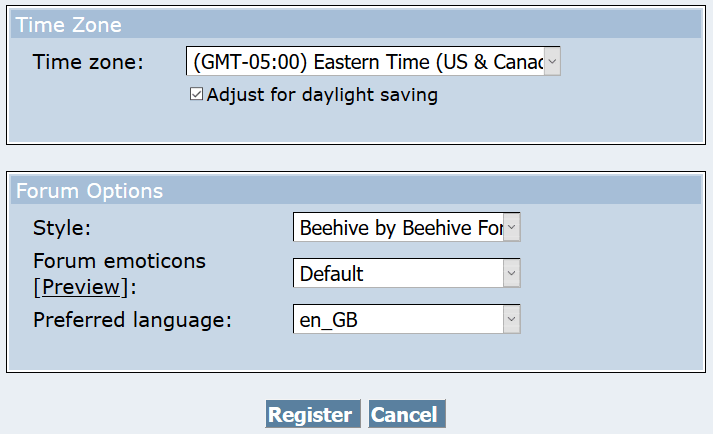
Once you've made your selections, click Register and an email will be sent to the email address you provided in the first section. Use the provided link in the email to confirm your email address, and registration is complete.
Note: In some cases the owners of the website using Beehive Forum may have it set up for an Administrator to do a final clearance for you to begin posting on their Beehive Forum system.
After account creation, until registration is complete with either set up, you will have limited access to the forum system. You will not be able to post, share links, or a number of other things.