How to Register
From: DeannaG12 Apr 2017 14:16
To: DeannaG
3 of 3
The last sections have to do with setting your time and choosing a few of your basic forum preferences.
The Forum Options section is only a small preview of the many control and viewing options Beehive offers users. Each person can view a Beehive forum using whatever style is available on the system they're using. They can choose to use any available emoticon package offered on the system, and choose a language.
Note: At this time Beehive comes with British English. However, you're welcome to translate it into other languages and submit the translations at Teh Forum to Matt. Beehive is 100% volunteer driven and free. :)
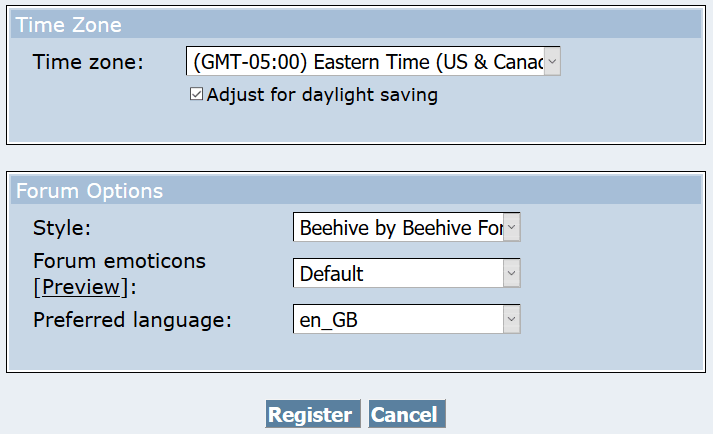
Once you've made your selections, click Register and an email will be sent to the email address you provided in the first section. Use the provided link in the email to confirm your email address, and registration is complete.
Note: In some cases the owners of the website using Beehive Forum may have it set up for an Administrator to do a final clearance for you to begin posting on their Beehive Forum system.
After account creation, until registration is complete with either set up, you will have limited access to the forum system. You will not be able to post, share links, or a number of other things.
The Forum Options section is only a small preview of the many control and viewing options Beehive offers users. Each person can view a Beehive forum using whatever style is available on the system they're using. They can choose to use any available emoticon package offered on the system, and choose a language.
Note: At this time Beehive comes with British English. However, you're welcome to translate it into other languages and submit the translations at Teh Forum to Matt. Beehive is 100% volunteer driven and free. :)
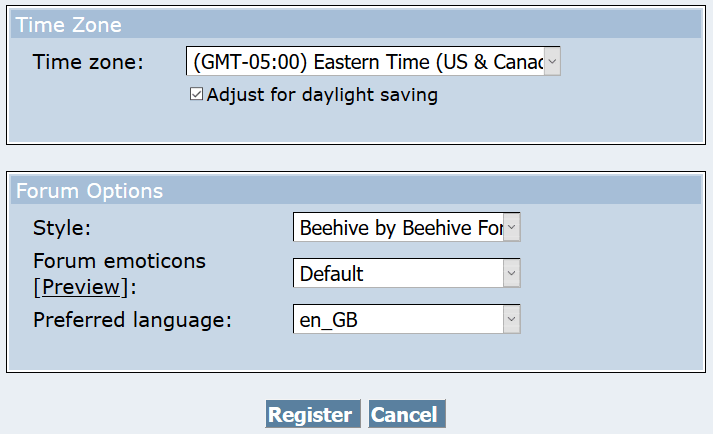
Once you've made your selections, click Register and an email will be sent to the email address you provided in the first section. Use the provided link in the email to confirm your email address, and registration is complete.
Note: In some cases the owners of the website using Beehive Forum may have it set up for an Administrator to do a final clearance for you to begin posting on their Beehive Forum system.
After account creation, until registration is complete with either set up, you will have limited access to the forum system. You will not be able to post, share links, or a number of other things.