User Details
From: DeannaG12 Apr 2017 16:36
To: ALL1 of 1
User Details is the first set of tools in My Controls, and the default section which opens when you click My Controls.
On the left you'll see a list of links leading to sections where different controls give you the power to set up many of Beehive's features to function as you want them to function, including how the forum or forums look to you.
Note: Many features can be set for one forum or all forums.
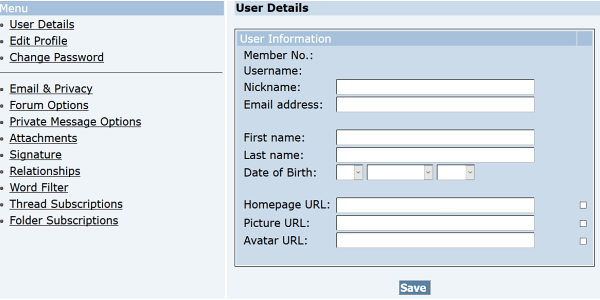
User Details is where you can edit your system user information. The settings in this section are system wide. They cannot be set differently for each forum.
On most Beehive Forum systems you cannot edit your username, but you can edit your nickname.
You can also change your email address in this section. If you change your email address, you will need to confirm your new email to reestablish your member privileges for the system.
You can also add a Homepage URL which will add a link in your user profile, and you can add links for your user profile image and personal avatar.
For this system, user profile images can be no larger than 150px wide by 200px high.
Avatars are 16px wide by 16px high, and show next to your name in post headers, on the forum's visitor log, and if the forum has stats display enabled, with your name in the message board stats section at the bottom of the message board.
Once you have things set as you want them, click Save and you're done.
On the left you'll see a list of links leading to sections where different controls give you the power to set up many of Beehive's features to function as you want them to function, including how the forum or forums look to you.
Note: Many features can be set for one forum or all forums.
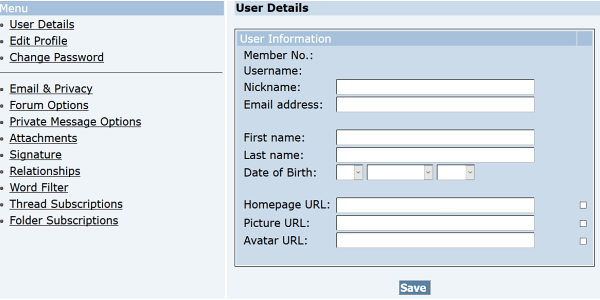
User Details is where you can edit your system user information. The settings in this section are system wide. They cannot be set differently for each forum.
On most Beehive Forum systems you cannot edit your username, but you can edit your nickname.
You can also change your email address in this section. If you change your email address, you will need to confirm your new email to reestablish your member privileges for the system.
You can also add a Homepage URL which will add a link in your user profile, and you can add links for your user profile image and personal avatar.
For this system, user profile images can be no larger than 150px wide by 200px high.
Avatars are 16px wide by 16px high, and show next to your name in post headers, on the forum's visitor log, and if the forum has stats display enabled, with your name in the message board stats section at the bottom of the message board.
Once you have things set as you want them, click Save and you're done.