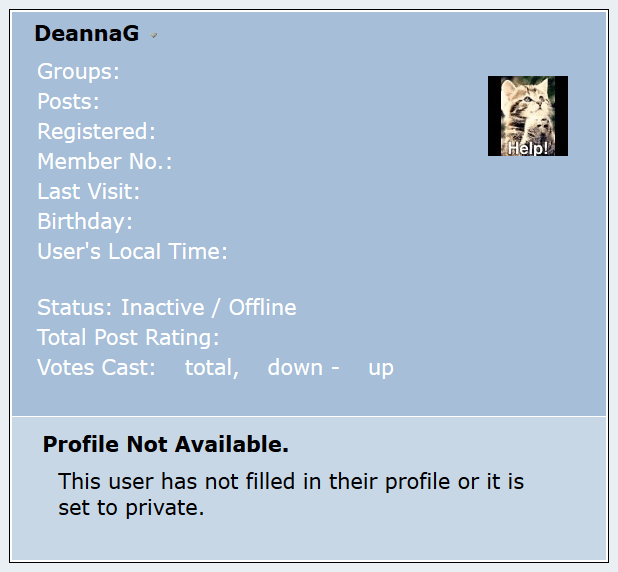Edit Profile
From: DeannaG12 Apr 2017 17:52
To: ALL1 of 1
Edit Profile gives you the option of sharing some of yourself with others. You can share as little or as much as you like in your profile, and you can even decide who can view what you put in it.
With each option there is a drop down list readily available for you choose if you want the entry shared with the public, just your friends, or if you want to keep it to yourself.
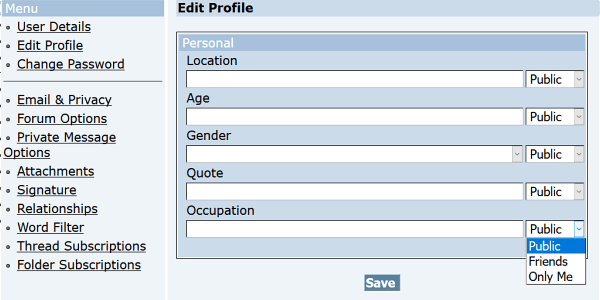
This is a basic profile provided by the system for each forum. When a forum is created, these are the profile options provided for it.
However, Beehive allows a forum owner to set up profile options of their choosing for their users. This being said, each forum you visit may have a profile setup all it's own, and you may have a different profile in each forum. That is, if you choose to fill out the profile in each forum.
When you click on a user's name link their profile will open in a small window you can then enlarge the window for better viewing. When you're done, you simple close the window.
This is an example of a basic profile using the Beehive default style. It's from a work site and information has been hidden and the picture is smaller than permitted.
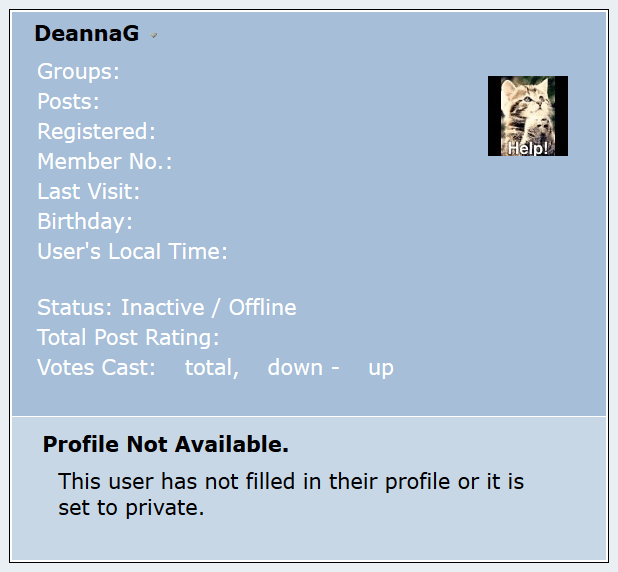
With each option there is a drop down list readily available for you choose if you want the entry shared with the public, just your friends, or if you want to keep it to yourself.
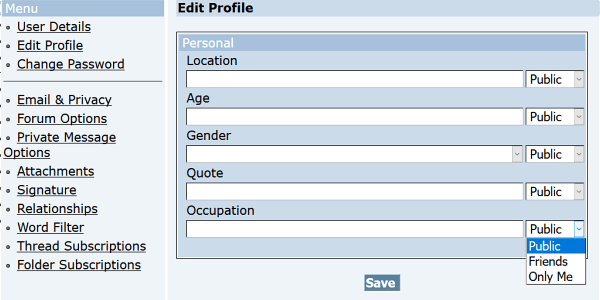
This is a basic profile provided by the system for each forum. When a forum is created, these are the profile options provided for it.
However, Beehive allows a forum owner to set up profile options of their choosing for their users. This being said, each forum you visit may have a profile setup all it's own, and you may have a different profile in each forum. That is, if you choose to fill out the profile in each forum.
When you click on a user's name link their profile will open in a small window you can then enlarge the window for better viewing. When you're done, you simple close the window.
This is an example of a basic profile using the Beehive default style. It's from a work site and information has been hidden and the picture is smaller than permitted.